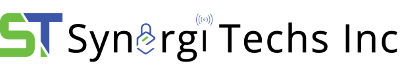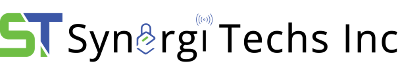
This article will walk you through rebooting your entire network properly.
Please note:
The first thing you need to do is map the network cables that are plugged into the back of the ISP modem. Sometime depending on your settings it can matter what is plugged into what.
You will also need to map the lights on the front of the ISP modem. It will vary by make and model but you should have at least a power, up stream, down stream, online, and link light.
Map the lights on the router as well. This will also vary by make and model. You should have a power, online, possibly wireless, and a series of numbers. The numbers will not light up until the remainder of the hardware is plugged back in.
1. Go to your ISP cable modem and unplug the power cord from the back of it. It is also a good idea to unscrew the coax cable from the back as well as any network cables.
2. Next, unplug the power cord from the back of the router.
3. After that, if you any switches then unplug the power cord out of the back them as well.
4. Now, wait 60 to 90 seconds.
5. After the waiting period from step 4 plug up all network cables into the back of the ISP modem exactly where they came from.
6. Screw the coax cable back into the back of the ISP modem.
7. Plug the power cord back into the ISP cable modem.
It is important to wait for all the lights you mapped on the front to light back up. If there is a link light then it will not light up until you plug up the other hardware. This process can take up to 3 minutes or longer. After 5 minutes if it is not complete then there is an issues with your ISP or modem.
8. The next step is to plug your router back up.
Just as the modem, you need to allow it time to propagate. This process should only take a few minutes.
9. If you have switches then plug them back up once the router is done propagating.
10. Now test your network to see if you issues have subsided. If they have not contact your local ISP.